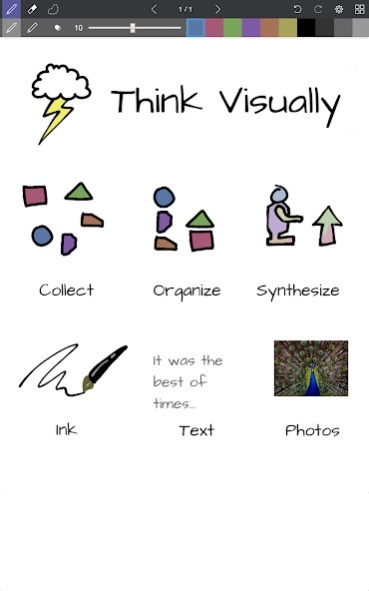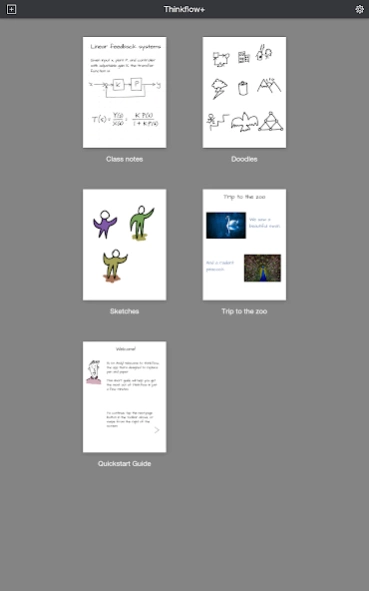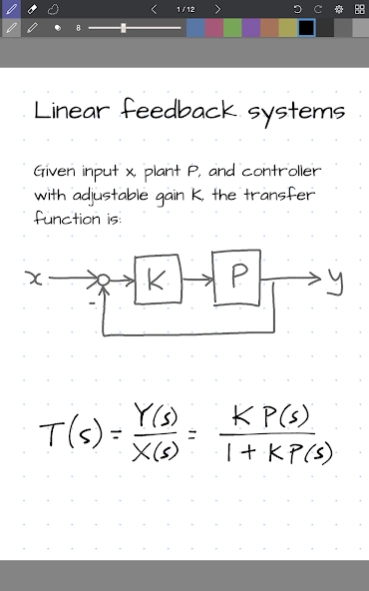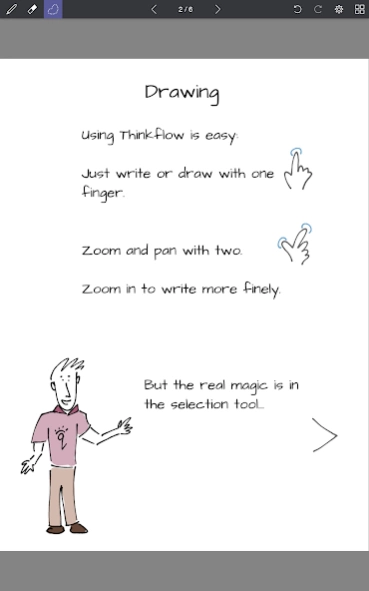Thinkflow+ Visual Notebook 1.5.0
Paid Version
Publisher Description
Thinkflow+ Visual Notebook - The Visual Thinker's Notebook
Visual Thinkers Rejoice!
Thinkflow works like a word-processor for visual thinking. Capture your ideas as easily as with pen and paper, then arrange and reorganize them with your fingers!
DIGITAL WRITING DONE RIGHT
Thinkflow's ink feels like a really smooth fountain pen. Great for expressive writing or sketching. Effortlessly scale or move anything you select. This will change the way you think about ink: Jot down a list of concepts then rearrange them to fit into the bigger picture. literally move your thoughts around the page, and assemble big ideas with your fingers. This works great for brainstorming and planning. It's also perfect for prototyping layouts, sketching, and drawing.
FULL RESOLUTION ZOOM
Zoom and pan with two fingers. Thinkflow's ink stays sharp no matter how much you zoom in, so you can add fine details at full quality. It's also lightning fast and lag free. This allows writing and drawing with incredible precision, with or without a stylus.
TEXT, PHOTOS, and STATIONERY
Insert text boxes and photos anywhere on the page and resize them seamlessly with the ink. You can also choose from a selection of different paper backgrounds, including ruled, grid, or dotted.
PLUS FEATURES
This edition includes the full set of expanded features, including:
- A customizable, full color palette,
- A marker pen tool,
- Draw behind existing ink,
- Cut, Copy, and Paste,
- Notebooks with unlimited pages,
- Custom stationery and page colors,
- Additional fonts,
- And more!
About Thinkflow+ Visual Notebook
Thinkflow+ Visual Notebook is a paid app for Android published in the PIMS & Calendars list of apps, part of Business.
The company that develops Thinkflow+ Visual Notebook is Qrayon. The latest version released by its developer is 1.5.0.
To install Thinkflow+ Visual Notebook on your Android device, just click the green Continue To App button above to start the installation process. The app is listed on our website since 2019-06-26 and was downloaded 2 times. We have already checked if the download link is safe, however for your own protection we recommend that you scan the downloaded app with your antivirus. Your antivirus may detect the Thinkflow+ Visual Notebook as malware as malware if the download link to com.qrayon.thinkflow is broken.
How to install Thinkflow+ Visual Notebook on your Android device:
- Click on the Continue To App button on our website. This will redirect you to Google Play.
- Once the Thinkflow+ Visual Notebook is shown in the Google Play listing of your Android device, you can start its download and installation. Tap on the Install button located below the search bar and to the right of the app icon.
- A pop-up window with the permissions required by Thinkflow+ Visual Notebook will be shown. Click on Accept to continue the process.
- Thinkflow+ Visual Notebook will be downloaded onto your device, displaying a progress. Once the download completes, the installation will start and you'll get a notification after the installation is finished.